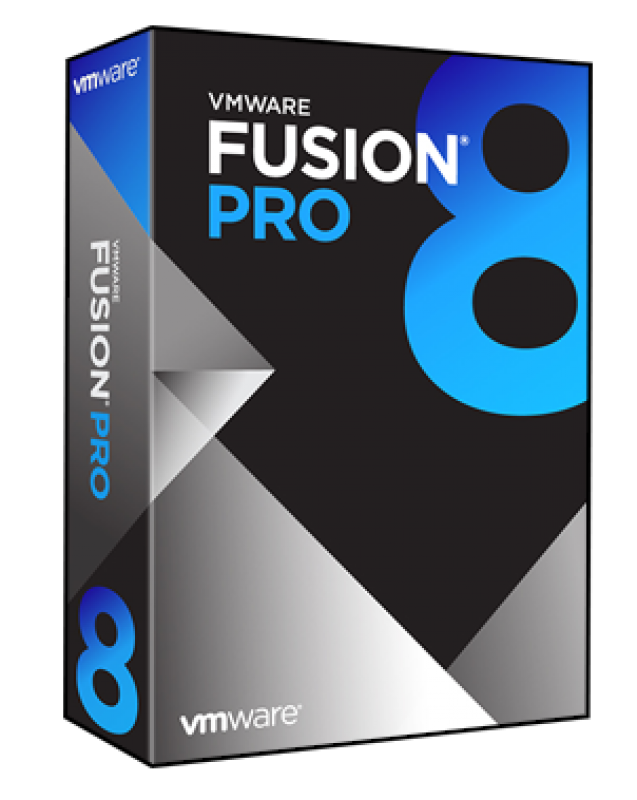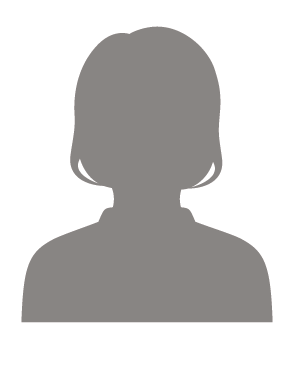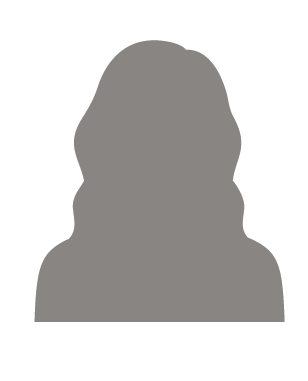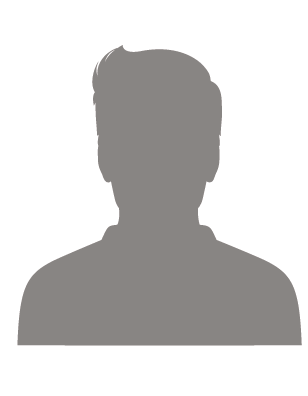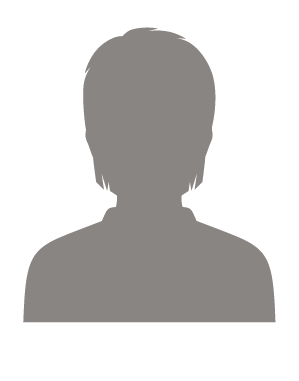Virtualization on the Mac with VMware Fusion 8 Pro gives advanced users, developers, and IT administrators powerful features. Equipped with industry-leading desktop virtualization and cloud capabilities, VMware Fusion 8 Pro delivers powerful virtual machines, superior performance, and better usability.
- Developed for OS X El Capitan and compatible with the latest versions of Windows 10
- Saves time and space by creating linked clones
- Create custom virtual network configurations to simulate complex web or cloud environments
- Create powerful virtual machines to execute the most demanding applications
- Connect to vSphere or vCloud Air to run, download, or upload virtual machines
- Creation of restricted virtual machines with expiration date
Also:
- From registration 18 months support via e-mail
- New VMware Fusion 8 customers receive a free 90-day subscription to McAfee Anti-Virus Plus
- Integrated video tutorials for optimal use of VMware Fusion
System Requirements:
| Processor: | Any 64-bit Intel® Mac (compatible with Core 2 Duo, Xeon, i3, i5 and i7 processors or later processor versions) |
| R.A.M: | At least 2 GB of RAM (4 GB or more recommended) |
| hard disk | 750 MB of free hard disk space for Fusion, at least 5 GB for each virtual machine |
| Operating system: | Mac OS X 10.9 or higher, OS X El Capitan recommended |
| Miscellaneous: | Operating system installation media for virtual machines |
| Note: | Microsoft Windows is not |