Deutsch | English | ||
Produktbeschreibung | Product Description | ||
Erlebe mit Ashampoo Home Design, wie einfach und innovativ Deine Hausgestaltung sein kann. Importiere und bearbeite Millionen von 3D-Objekten aus Formaten wie SketchUp und Collada, um Deine Visionen Wirklichkeit werden zu lassen. Plane Photovoltaik-Anlagen auf Dächern mit intuitiven Assistenten und gestalte Räume virtuell mit einer großen Auswahl an Möbeln und Dekorationen. Ashampoo Home Design nimmt Dir die komplizierte Mathematik ab, sodass Du Dich voll und ganz auf das Design konzentrieren kannst. Erkunde Deine Projekte in einer realistischen 3D-Vorschau und nutze die benutzerfreundliche Multifunktionsleiste für effizientes und präzises Arbeiten. Mach Ashampoo Home Design zu Deinem verlässlichen Partner für alle Hausplanungsbedürfnisse! Millionen Objekte für die perfekte EinrichtungMit dem neuen Ashampoo Home Design kannst Du zahlreiche weitere 3D Objektformate laden, bearbeiten und die Ergebnisse für die Verwendung im Katalog der 3D Objekte speichern. So hast Du Zugriff auf Millionen von 3D Objekten! Einfach importieren und in Deine Planung einbeziehen! Formate wie SketchUp und Collada bieten Dir unzählige neutrale, aber auch herstellerbezogene Modelle. Einfach Photovoltaik planen!Unterstützt durch komfortable Eingabe-Assistenten planst Du innerhalb von Minuten Photovoltaik-Anlagen auf Dächern. Bei Aufdachanlagen bestimmst Du schon während der Eingabe die Verteilung der Module, wählst Module aus dem Katalog und legst z.B. die Abstände fest. Alle Eigenschaften der Dachseite werden von der Software automatisch ermittelt, indem Du nur mit der Maus auf die Dachseite zeigst. Ist die Anlage fertig konfiguriert, wird sie sofort in die Planung eingefügt. Neugestalten und sofort ansehenAshampoo Home Design ist auch für Umgestaltungen unerlässlich. Arrangiere Möbel und Deko um und schaue beim virtuellen Rundgang, wie alles zusammen wirkt. So bleiben böse Überraschungen und Enttäuschungen sicher aus. Alles passt, alles wirkt harmonisch. Dank einer großen Auswahl von Möbeln, Deko und Pflanzen kannst Du Deiner Kreativität freien Lauf lassen. Aufwändiges Rechnen? Erledigt das Programm!Egal ob Winkel-, Längen-, Flächen- oder Volumenberechnungen - Sie konzentrieren sich auf das Wesentliche - Ihr Design! Ashampoo Home Design kümmert sich um die Mathematik. Damit ist nicht nur ein Zeichenprogramm, sondern entwickelt höchst akkurate, wirklichkeitsgetreue Modelle! Faszinierende 3D-VorschauDurch die phänomenale 3D Ansicht kannst Du schon einen Rundgang durch das Gebäude machen - bevor auch nur der Grundstein gelegt wurde. Mit Ashampoo Home Design bewegst Du Dich frei durch das Haus und wanderst virtuell durch alle Räume. Dabei simuliert das Programm sogar Licht und Schatten für realistische Ansichten, so werden auch komplexe Konstruktionen real. Wirf mit dieser 2D/3D Hausplaner Software schon heute einen Blick auf Dein Projekt, wie es später aussehen könnte! Schnell und übersichtlichAshampoo Home Design verwendet eine Multifunktionsleiste, die alle Funktionen logisch und thematisch gruppiert. So kommst Du schnell an die gewünschte Funktion. Und durch optimale Nutzung Deines Systems gelingen auch komplexe Berechnungen und aufwändige Animationen im Handumdrehen. Welches andere Hausplanungsprogramm ist so komfortabel und präzise? | Find out how easy and innovative home design can be with Ashampoo Home Design. Import and edit millions of 3D objects in formats such as SketchUp and Collada and make your visions a reality. Plan roof-mounted photovoltaic systems with intuitive assistants and virtually design rooms with a wide selection of furniture and decorations. Ashampoo Home Design takes the complicated math off your shoulders, so you can fully concentrate on the design. Explore your projects in a realistic 3D preview and use the user-friendly multi-function bar for efficient and precise results. Ashampoo Home Design is the reliable partner for all your home planning needs! Millions of ready-to-use objects for perfect furnishing resultsAshampoo Home Design supports loading, editing and saving of various new 3D object formats. This gives you access to millions of 3D objects! Simply import them and add them to your designs! With support for SketchUp or Collada models, you can now instantly use numerous generic and brand-specific models.
Plan photovoltaic installations with ease!Comfortable input aids help you plan sophisticated photovoltaic systems in minutes. For roof-mounted systems, you can already specify their layout, select modules from the object catalog and their placement during the setup phase. The program will automatically determine the settings for the roof as soon as you point at the target side. Once configured, the photovoltaic installation will be added to your plan. Redecorate and view results instantlyAshampoo Home Design is also the perfect tool to redecorate your house and garden. Layout furniture and decorations perfectly in advance and take a virtual tour. It's the easiest way to avoid nasty surprises and disappointment. Everything fits in harmonically. Thanks to a large selection of furniture, decorative elements and plants, you can give free reign to your creativity. Complex calculations? Let the program do it for you!Whether it's angle, length, area or volume calculations - you focus on the design, Ashampoo Home Design does the math. The program is not a mere drawing application but your ticket to highly accurate realistic models. Fascinating 3D previewsThe phenomenal 3D view allows you to take a virtual tour through your buildings - long before the first stone is laid. With Ashampoo Home Design, you move freely through your future home and take advantage of the realistic light and shadow simulation to find the perfect spots for your furniture. Visualize complex building constructions and get a glimpse of the way your future projects will look like today!
Fast and intuitiveAshampoo Home Design uses a ribbon toolbar that groups all functions logically and thematically. This means you can quickly access each feature and since the program is optimized to make the best use of your system resources, even complex calculations and animations happen in a matter of seconds. What other home design software is this comfortable and precise?
| ||
Technische Details | Technical details | ||
Herstellergarantie: | Keine Garantie | Manufacturer’s Warranty: | No guarantee |
Kategorie: | Grafik / Bildbearbeitung | Category: | Graphic / Image editing |
Plattform: | Windows | Platform: | Windows |
Unterstütze Plattform: | Windows® 11, Windows® 10 | Supported Platform: | Windows® 11, Windows® 10 |
Voraussetzungen: | Jedes Gerät, das die oben aufgeführten Betriebssysteme unterstützt. | Requirement: | Any device that supports the operating systems listed above. |
Sprache: | Deutsch, Français, Polski, Türkçe, English, Magyar, Italiano, British English, Nederlands, P??????,, Slovenský | Language: | Deutsch, Français, Polski, Türkçe, English, Magyar, Italiano, British English, Nederlands, P??????,, Slovenský |
Sonstiges: | Systeme mit ARM Prozessoren werden nicht unterstützt. Zur Aktivierung des Programmes ist eine Internetverbindung erforderlich. Die Programm-Lizenz wird in regelmäßigen Abständen überprüft.
Es werden Administrationsrechte auf dem System benötigt, um das Programm einsetzen zu können. | Miscellaneous: | An Internet connection is required to activate the program. The program license is verified repeatedly at regular intervals. Full administrative rights are required to use the program.
|
Links: Downloadlink:
Supportlink: | |||
Die technischen Daten werden uns von dritter Seite zur unverbindlichen Information zur Verfügung gestellt. Wir übernehmen keine Haftung für Fehler dieser Daten. | |||
Ashampoo GmbH & Co. KG
//CRASH Building
26180 Rastede
Germany
info[at]ashampoo.com
https://support.ashampoo.com/
A word from our customers
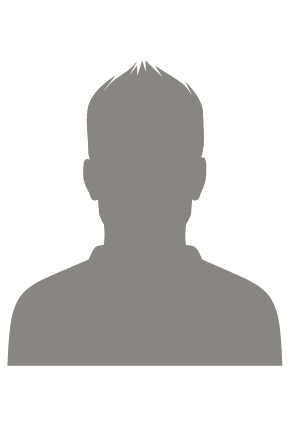
War bei Problemen auch noch Jahre nach dem Kauf mit Rat und Tat für mich da. Das Softwareproblem konnte sogar am WE gelöst werden.
SUPER!
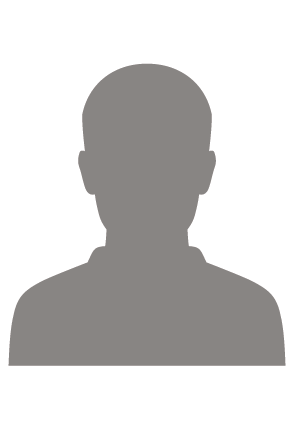
Gute Preise, schnelle und unkomplizierte Lieferung (E-Mail / Download).
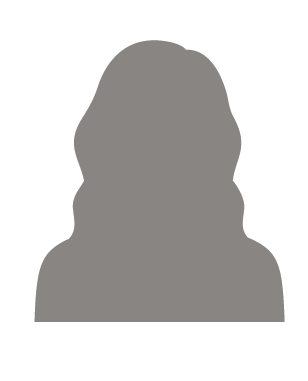
Hatte mit dem ersten Windows-Key Probleme bei der Aktivierung. Mir wurde umgehend ein neuer Key zugesandt mit dem die Aktivierung dann kein Problem mehr war. Gute Preise, guter Service.

Top
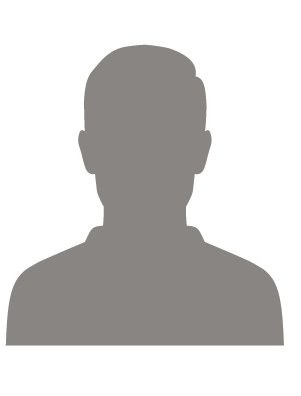
unkomplizierte Bestellung
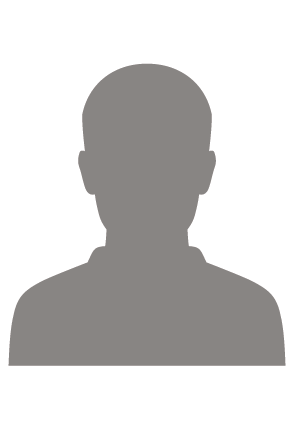
Schnelle und problemlose Abwicklung, gerne wieder.
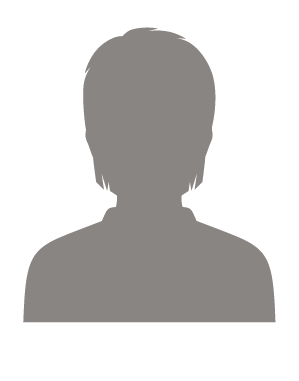
ohne kommentar
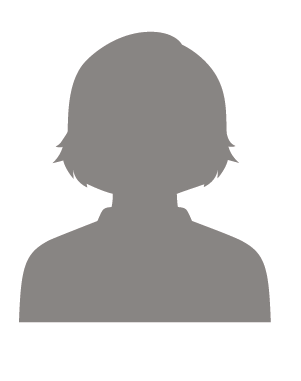
Trotz Problemen eine schnelle und funktionierende Lösung gefunden.
Verkaufen können viele, erst bei Problemen zeigt sich der Unterschied.


