Deutsch | English | ||
Produktbeschreibung | Product Description | ||
Das neue Ashampoo 3D CAD Professional 11 setzt Maßstäbe für komfortable, realistische Hausplanung! Mit neuen Assistenten wird das Bearbeiten und Ändern von Wänden zum Kinderspiel. Geschosse und sogar ganze Gebäude können bequem in andere Projekte kopiert werden. Ändere die 2D-Darstellung von Folien für einen Abriss bzw. Neubau oder kopiere sie für weitere Verwendung! Eine Grundrissanalyse und praktische Korrekturfunktionen bewahren Deine Planungen dabei sicher vor Fehlern. Automatisches Speichern sichert Deine Fortschritte im Projekt und das praktische Kontextmenü bietet schnellen Zugriff auf wichtige Funktionen wie Ausschneiden, Kopieren und Einfügen. Und wenn doch Fragen offen bleiben, hilft Dir die neu strukturierte Hilfe schnell weiter!
Leistungsstarke Design- und Konstruktionswerkzeuge Numerische Eingabewerkzeuge sind das Nonplusultra für exakte Planung, weshalb die Software hier starke Akzente setzt! Numerische Eingabevarianten für Wände, Fenster und Türen machen das Arbeiten denkbar einfach und numerische Bearbeiten-Werkzeuge für diese Bereiche Deine Projekte noch präziser und variabler. Zusammen mit variablen Zusatzbauteilen für Fenster und Türen, Rolladenkästen, Jalousien und Umrandungen ist der Design- und Konstruktionsbereich ein echtes Highlight! Umfangreiche Kataloge und Objekte Ashampoo® 3D CAD Professional ist auch durch die Massen an 3D Objekten so beliebt. Nutze eine Vielzahl passender 3D Objekte und über 250 gebrauchsfertige Gruppen im Gruppen Katalog! Der Katalog beinhaltet u.a. Gruppen voller vorkonstruierte Garagen, Küchenzeilen, Gartenhäuser und Saunen. Lege eigene Katalogverzeichnisse an und nutze sie direkt in den Katalogen, praktischer geht es kaum! Freue Dich auf ein Programm, das Dir und Deinen Projekten kaum Grenzen setzt! Weniger ist manchmal mehr? Wunderbar, dann ist unser Ashampoo® 3D CAD Architecture genau das Richtige für Dich! Du brauchst keinen Import/Export von 2D DXF/DWG-Dateien, keinen Maxon Cinema 4D Export und konstruierst selbst keine Fenster? Dennoch willst Du ein umfangreiches, vollwertiges CAD-Programm? Dann reicht das günstigere Ashampoo® 3D CAD Architecture vollkommen für Dich aus! Wieso solltest Du für absolute Profi-Funktionen zahlen, wenn Du sie gar nicht nutzt? Wirf einen Blick in die Vergleichsmatrix und entscheide selbst, womit Du Deine Pläne umsetzen willst!
| The new Ashampoo 3D CAD Professional 11 sets new standards in comfortable, realistic home planning! With new assistants, editing and changing walls becomes a breeze, allowing floors and even entire buildings to be easily copied into other projects. Change the 2D representation of slides for a demolition or new construction, or copy them for further use! Built-in floor plan analysis and practical correction functions safely guard your plans against errors. Auto-save protects your progress in a project, and the handy context menu offers quick access to important functions such as cut, copy, and paste. And the newly structured help will quickly take care of any questions you may have!
Powerful design an construction tools Numerical input tools are the ultimate solution for precise planning, which is why the program heavily emphasizes this aspect! Dedicated input modes for walls, windows, and doors make your work incredibly easy, while numerical editing tools for the same areas add more precision and flexibility to your projects. Together with custom components for windows and doors, roller shutter boxes, blinds and borders, the design and construction section is a genuine highlight of the software! Extensive object catalogs Ashampoo® 3D CAD Professional is popular also because of the vast number of included 3D objects. Select from a variety of suitable 3D objects and over 250 ready-to-use object groups in the object catalog! The catalog includes groups full of pre-designed garages, kitchen lines, garden houses, and saunas, among others. Create your own catalog directories and use them directly in the catalogs, it couldn't be more convenient! Look forward to a program that sets hardly any limits for you and your projects! Less is more? Great, then our Ashampoo® 3D CAD Architecture is what you want! You don't need to import/export of 2D DXF/DWG files or export Maxon Cinema 4D files, and you don't want to construct windows yourself? But you still want a comprehensive, fully-fledged CAD application? Then the more affordable Ashampoo® 3D CAD Architecture is the ideal solution for you! After all, why should you pay for high-level professional features you won't be using anyway? Check out the comparison matrix and find the solution that is right for you! | ||
Technische Details | Technical details | ||
Herstellergarantie: | Keine Garantie | Manufacturer’s Warranty: | No guarantee |
Kategorie: | Grafik / Bildbearbeitung | Category: | Graphic / Image Editing |
Plattform: | Windows | Platform: | Windows |
Unterstütze Plattform: | Windows® 11, Windows® 10 | Supported Platform: | Windows® 11, Windows® 10 |
Voraussetzungen: | Jedes Gerät, das die oben aufgeführten Betriebssysteme unterstützt. | Requirement: | Any device that supports the operating systems listed above. |
Sprache: | Deutsch, Français, Polski, Türkçe, English, Magyar, Italiano, British English, Nederlands, P??????,, Slovenský | Language: | Deutsch, Français, Polski, Türkçe, English, Magyar, Italiano, British English, Nederlands, P??????,, Slovenský |
Sonstiges: | Systeme mit ARM Prozessoren werden nicht unterstützt. Zur Aktivierung des Programmes ist eine Internetverbindung erforderlich. Die Programm-Lizenz wird in regelmäßigen Abständen überprüft.
Es werden Administrationsrechte auf dem System benötigt, um das Programm einsetzen zu können. | Miscellaneous: | An Internet connection is required to activate the program. The program license is verified repeatedly at regular intervals. Full administrative rights are required to use the program.
|
Links: Downloadlink:
Supportlink: | |||
Die technischen Daten werden uns von dritter Seite zur unverbindlichen Information zur Verfügung gestellt. Wir übernehmen keine Haftung für Fehler dieser Daten. | |||
Ashampoo GmbH & Co. KG
//CRASH Building
26180 Rastede
Germany
info[at]ashampoo.com
https://support.ashampoo.com/
A word from our customers
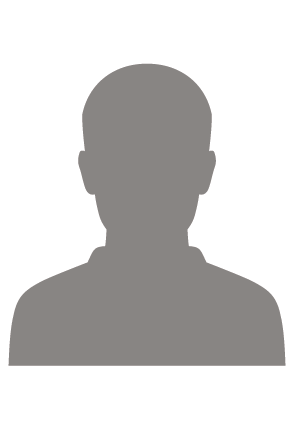
Schnelle und problemlose Abwicklung, gerne wieder.

Nach einem Festplattenwechsel war eine Registrierung von MS Office 2013 Professional nicht möglich. Fehlermeldung: Produkt key ist ungültig. Ich habe einen neuen Produkt Key und Office Downlad mit Anleitung zur Deinstallation/Neu-Installation vom HelpDesk erhalten. Deinstallation über das Microsoft Tool wie beschrieben durchgeführt und neues Office installiert. Hat alles wunderbar geklappt. Kann O
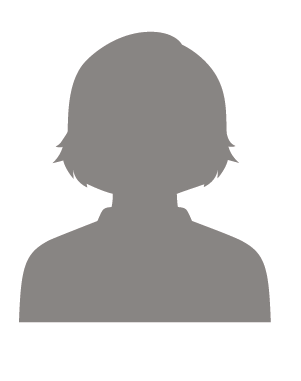
Ich habe ein MS Office "Home" gekauft. Ärgerlicherweise war der Schlüssel schon in Verwendung, der Ersatzschlüssel ebenfalls, so dass ich das Produkt nicht aktivieren konnte. Die Rückmeldungen des Händlers bei meinen Reklamationen waren schnell, präzise und lösungsorientiert, so dass mein Problem in Kürze mit einem besseren Ersatzprodukt behoben wurde, trotz Weihnachtszeit. Hier werde ich wieder e
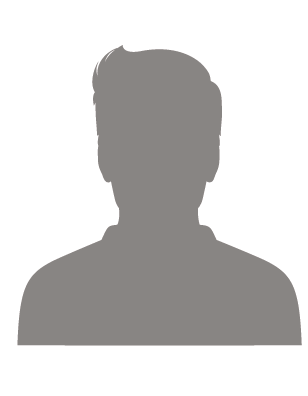
Geduldig und kompetent wurde sich meiner Anliegen angenommen.
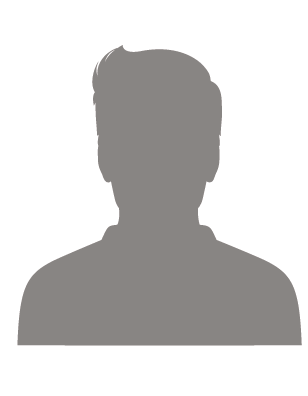
Nach einigen Anlaufschwierikeiten alles super gelaufen. Perfekter Support.
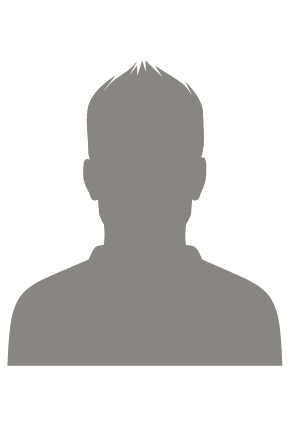
Software wie angeboten, schneller Versand der Lizenz, einfache Installation und Aktivierung. Top !
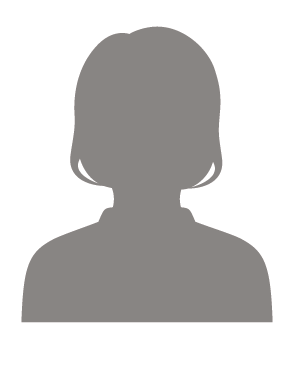
Alles gut. schnelle Lieferung
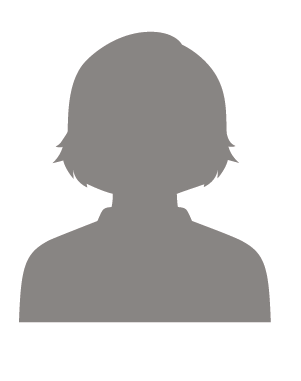
Trotz Problemen eine schnelle und funktionierende Lösung gefunden.
Verkaufen können viele, erst bei Problemen zeigt sich der Unterschied.


