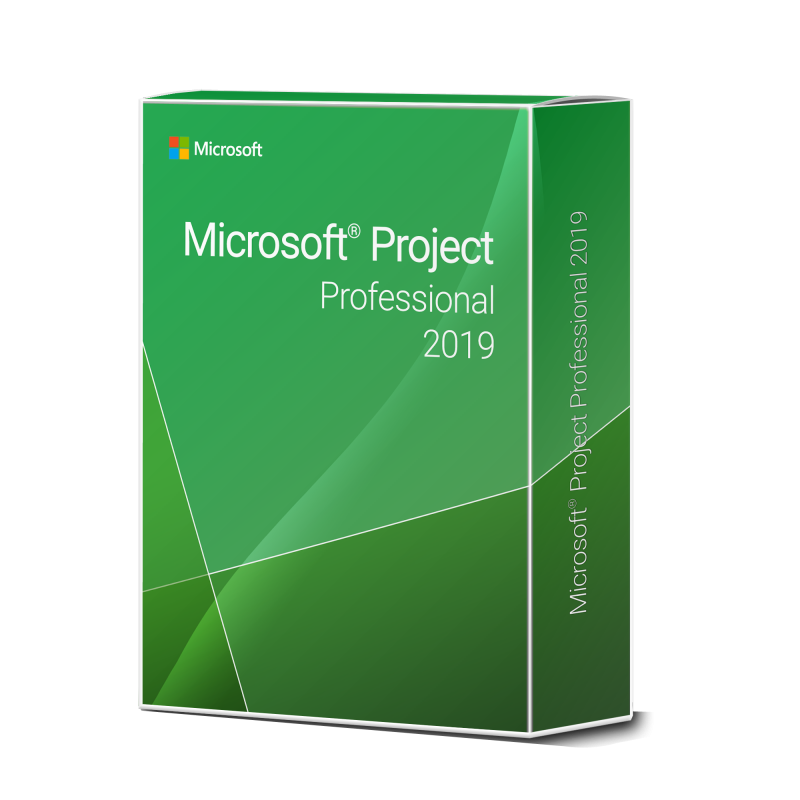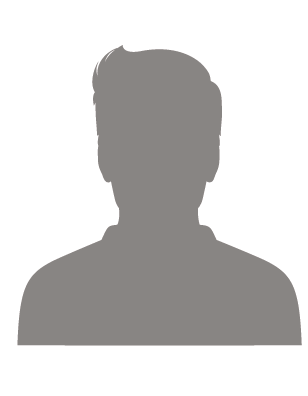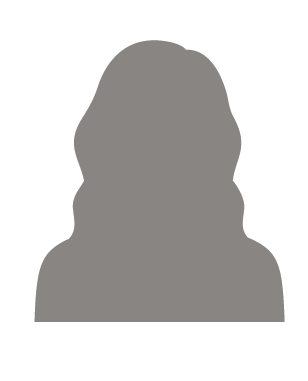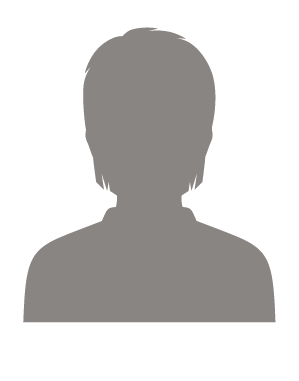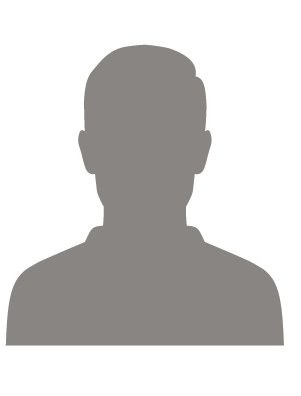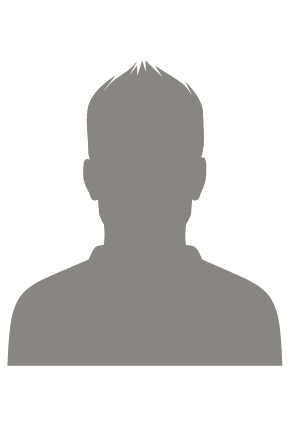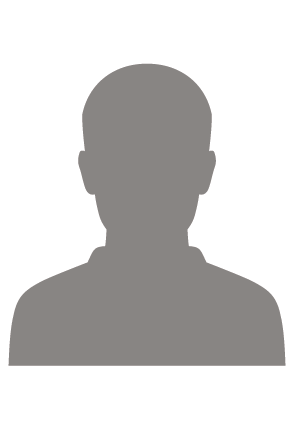Microsoft Project 2016 Professional 1PC Full Version Product-Key Code Download Link
Manage projects with the right schedule, budget and resources
Project Professional 2019: Create and manage projects efficiently
Project Professional 2019 is a high-quality and professional project planning software. It is used in both small and large companies and allows you to create and manage projects efficiently. Integrate various personnel, time and resource plans into your project planning in order to always keep an overview. If you also want to check the interim results of a project, simply call up the corresponding reports.
To make the management of your projects as successful as possible, numerous tools have been integrated into MS Project 2019. They ensure that you keep track of even very complex projects and make subtle changes. In this way, you react to the smallest events with confidence and thus reach the desired goal more quickly.
In which sector or industry a project is to be created is irrelevant for Microsoft Project Professional 2019. The software is suitable for every type of project.
Advantages and important features of Microsoft Project 2019
- Include important resources such as costs, employees and materials in your project planning. This makes timetables even more realistic.
- Analyse complete processes or just individual parts of them in order to make appropriate decisions. Reports are available for this purpose.
- To make individual areas and planning processes more efficient, they can be automated if desired. This makes the processes even faster and easier.
- Several time axes with any start and end times are available for individual processes. If desired, these can be visualised individually and thus analysed.
- To be able to react to changes or even problems, Microsoft Project 2019 offers special scenarios. Here you can simulate what would happen if a certain situation were to occur.
- Numerous templates are available for the creation of projects. This means that a new project does not have to be created from scratch every time.
Visualise projects professionally with MS Project 2019
It is not uncommon for projects in companies to contain complex data. They are also equipped with various timelines in order to set time limits for individual processes. It is not always easy to keep track of this.
For this reason, MS Project 2019 offers the possibility to visualise entire projects or individual processes. This means that they are prepared graphically and are thus even easier to understand. To do this, you export the data to Microsoft Visio, for example, in order to prepare it additionally there.
You can then present the visualised data to your colleagues or business partners to ensure clarity in joint projects.
Important functions and innovations in Microsoft Project Professional 2019
- Real-time collaboration: Do you create and work together on projects? Now you can do this in real time with your colleagues and partners. You can see who is currently working on which project and in which area. In addition, Microsoft Teams and Skype for Business support smooth communication.
- Easy reporting: To present interim results or resource overviews, Microsoft Project 2019 has integrated reporting. This contains important information and data that are essential for achieving the company's goals.
- Quick start: If you are not yet familiar with Project Professional 2019, the quick start screen "Getting started" will help you. All the basic functions of the software are listed and explained here so that you can quickly find your way around.
- Projects as diagrams: Present schedules and other data and information as professional diagrams. Then present the diagrams as reports to provide interim results. Well-known tools such as Gantt charts are used for this.
- Ressourcen integrieren: Neben einzelnen Prozessinformationen und Daten spielen bei Projekten auch Ressourcen eine wichtige Rolle. In Project Professional 2019 integrieren Sie Materialien, Kosten und Mitarbeiteranzahl, um bestens vorbereitet zu sein.
| License type: | Volume License - License Key WITHOUT Data Carrier / Product Key Card (PKC) |
| Operating system: | 32 & 64-bit |
| Number of licences: | 1 PC *, unlimited duration |
| License Condition: | Unused product key code from volume contract takeover |
| Customer group: | commercial (private according to Lizenzvereinbarug MS possible) |
| Language: | English (multilingual) |
| disk: | none included. Link to download the software and license keys are provided. |
| System requirements: | Processor: 1.6 GHz or faster x86 or x64-bit processor with SSE2 instruction set extension, operating system: Windows 10, Windows Server 2019, RAM: 2 GB (32-bit) or 4 GB (64-bit), hard disk space: 4 GB, Display: Using graphics hardware acceleration requires a DirectX10-compatible graphics card and a resolution of 1024 x 576 pixels. |
You receive your personal product key (= free activation from a volume licence) together with information regarding the free download of the official installation file, as well as instructions regarding installation,
by email.
No physical product, that is, no data carrier (CD/DVD) and no Product Key Card (PKC) is provided!